-
Key features
- Windows and MacOS X
- 32 and 64 bit
- CC 2023, CC 2022, CC 2021, CC 2020, CC 2019, CC 2018, CC 2017, CC 2015, CC 2014, CC
- CS6, CS5.5, CS5, CS4
- InDesign, InCopy and InDesign Server
- Photoshop and Photoshop Extended
- Photoshop Elements 6.0 - 13.0
- Bridge
-
Product News
21 Jan, 2023
SVG Kit 2.4.2 for Adobe Creative Suite is available
21 May, 2021
SVG Kit 2.3 for Adobe Creative Suite is GDPR EU compatible
20 Feb, 2017
SVG Kit 2.2 for Adobe Creative Suite is available
10 Sep, 2015
SVG Kit 2.1 for Adobe Creative Suite is available
30 Jun, 2012
SVG Kit 2.0.1 for Adobe Creative Suite is available
21 May, 2010
Installation
Before installing SVG Kit 2.4 for Adobe Creative Suite, please check system requirements, and whether you have any of the following products installed: Adobe InDesign CC 2023, 2022, 2021, 2020, 2019, CC 2018, CC 2017, CC 2015, CC 2014, CC, CS6, CS5.5, CS5, CS4 or CS3, Adobe InCopy CC 2023, 2022, 2021, 2020, 2019, CC 2018, CC 2017, CC 2015, CC 2014, CC, CS6, CS5.5 or CS5, Adobe InDesign Server CC 2023, 2022, 2021, 2020, 2019, 2018, CC 2017, CC 2015, CC 2014, CC, CS6, CS5.5, CS5, CS4 or CS3, Adobe Photoshop CC 2023, 2022, 2021, 2020, 2019, CC 2018, 2017, CC 2015, CC 2014, CC, CS6, CS5.5, CS5 or CS4 (independently, or as a part of Creative Suite), or Adobe Photoshop Elements 6.0, 7.0, 8.0, 9.0, 10.0, 11.0, 12.0 and 13.0.
The installer will find all installed InDesign/InCopy and Photoshop/Photoshop Elements versions automatically and you will be able to choose, into which one you need to integrate. If you have multiple versions installed, the installer will propose integration with all the versions, as follows:
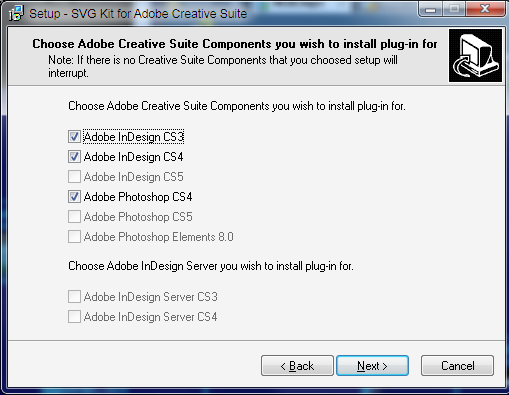
By checking / unchecking boxes, you can choose those Adobe products, for which the installation will be proceeded.
During the process of installation you will be asked to enter licensing information. Enter your licensing code (if you have already purchased it), or leave "DEMO" in the "Serial number" field, if you are going to use 30 days full-functional trial version:

Except these two points, installation process is completely standard.
Installation of SVG kit for Adobe Creative Suite for Mac OS X is almost the same, except license dialog. It provides the same functionality and checks availability of Adobe products, to manage the process of integration.


